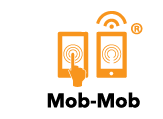What devices will work with my product?
The following devices are supported under the Product Requirements:
- Android
- IOS
What is covered under this warranty?
We warrants to the original purchaser of Yoswit products that the products shall be free of defects in design, assembly, material, or workmanship.
Can I use the wall switch with a device that has a digital power switch?
If you plug your television into a wall switch and turn the wall switch OFF, it will remove power from the television, turning it OFF in the process. If you try to turn your television ON with its remote control, it will not turn ON as it has no power going to it. When you turn the wall switch ON, it supplies power back to your television, which will then go into standby. You will need to use its remote control to turn it back ON.
How can I purchase the products?
You may purchase the product by Paypal and credit card through paypal.
Do we accept international credit cards?
Yes, we support following international credit cards:
- Visa
- Master Card
- Discover Card
- American Express
- Maestro
- Solo
Do we allow cashier’s check or money orders?
Yes. But you have bare the international check clearence fee.
What can I do if the lights flickering or no light after wiring?
The above situations occur due to the low loading of lighting or non-support bulb type. You may:
- place an resistor at two sides of any one bulb, or
- replace any one bulb of any one gang either into tungsten lamp or compact fluorescent lamp in series, or
- adopt Live & Neutral Wiring method
What should I do if my smart device cannot find my Wall Switch?
You may re-connect the product and Bluetooth by one click on"Restart" button.
What can I do if forget the password?
You may reset it by press and hold the "Reset" button for 5 seconds. Then reset a new password via YOSWIT App.